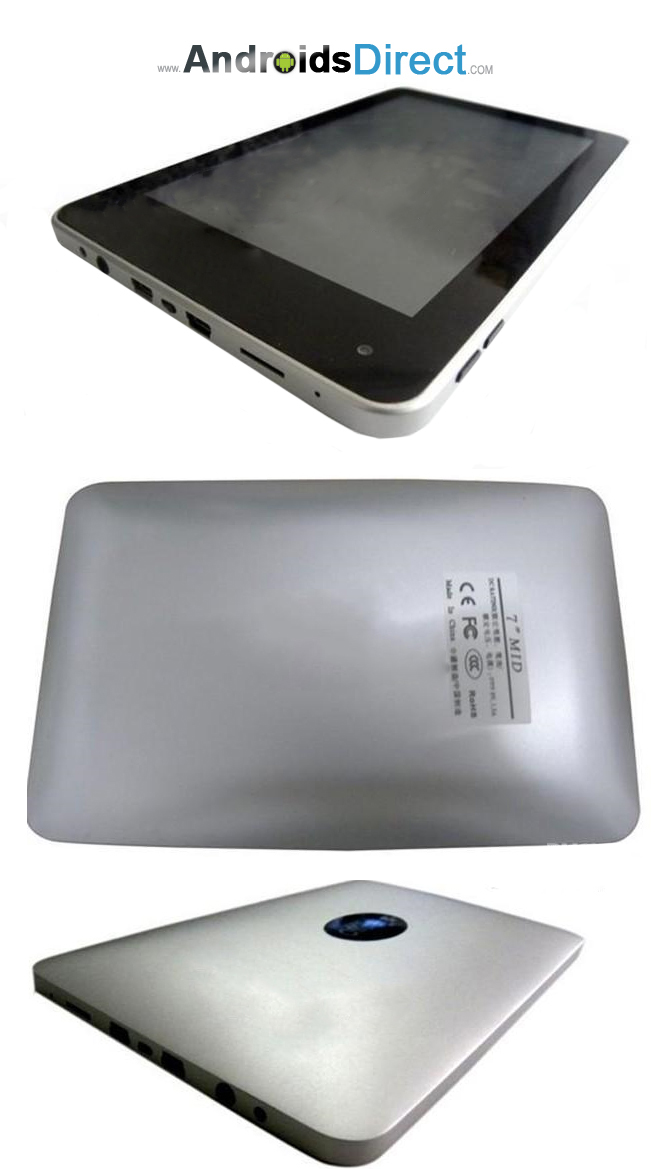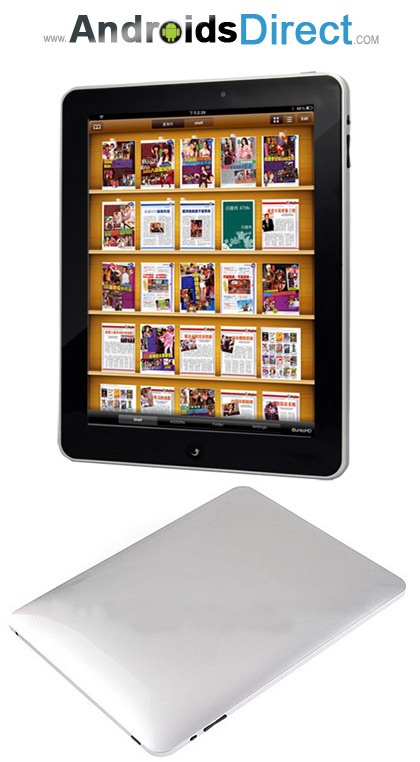|
Welcome to our FAQ’s section. Here we hope to answer most of the questions you may have about us, or even Androids Tablets & mobile phones in general. If you don’t find the answer to your particular question on this page, please do not hesitate to get in touch with us via our Email contact form, phone, or Click the “Live help” button above to speak to a member of out team.
|
 |
Q. What are Android Tablets?
A . Android Tablet PCs and mobile hand held devices that feature the Google Android mobile device platform.
Q. Can your tablets connect to the Android Market place?
A . YES! Many of our Android Tablets can. Please check with each specific device to confirm this.
On Android Features
What are the requirements for Adobe Flash on Android?
A. The official requirements for Adobe Flash on Android include Android 2.2 AND a CPU better or equal to the Cortex A8 CPU.
Adobe's official statement on this is here:
There is evidence that Adobe Flash may work on legacy platforms, but this is limited to special versions of Adobe Flash deviating from the official versions released by Adobe. There appears to be several different implementations of this. The versions that run best seem to be on systems with at least Android 2.2. Performance of unofficial versions of Adobe Flash on unsupported platforms is lower than official versions on supported platforms.
Q. Can I view animated GIF in Android
A. The feature of animated GIF files for the web browser was added between Android 2.1 and Android 2.2. All devices Android 2.1 can be configured to run animated GIF files after modifications to system files. However, as GIF files in the browser are demanding on the CPU and memory, it is usually a disabled feature even on Android devices shipping with Android 2.2. There are still issues with viewing GIF files as individual files.
Q. Can I view my calendar and email offline with my Android device?
A. Yes. The easiest way to do so is via the included Google applications on your device. You will need to sync your data to the device periodically by connecting to the internet, where your device your retrieve your data from the Google cloud. Supported Google services include but are not limited to Gmail and Google Calendar.
There are also third-party applications to perform such tasks.
Q. Can I watch videos on my Android device?
A. Video support for Android devices vary, depending on the chipset and associated video decoder employed on the device. Flash video depends on support for Adobe flash. However, some web services such as Youtube have videos formatted for mobile devices and does not require Adobe flash to view.
Q. Can I rotate the screen on my Android device?
A. Many Android devices have built in G-sensors (accelerometers) that detect the orientation of the device and rotates the screen. However, this may not always be implemented correctly, or disabled altogether.
Q. How is the market like for Android tablets today?
A. The Android tablet market is currently dominated by low cost tablets, typically below $200 and originating from Shenzhen shanzhai factories. Shanzhai factories have traditionally been involved with cloning cellphones, and other consumer electrinics. However, tablet devices or MID (mobile internet devices) are becoming more and more popular, as it is far less risky to manufacturer and has far fewer legal implications such as IMEI faking.
Larger firms who have promised Android tablets have not yet delivered and substantial products, creating a flood of low-end Android devices.
Q. Is there firmware support for my tablet?
A. It depends on your original design manufacturer's willingness to provide the firmware for its end-users. However, with generic shanzhai tablets, the stock firmware is usually not very good and begs to be customized. But this is where custom firmware development can really thrive and drive a community.
Q. Can I upgrade the RAM in my tablet?
A. Typical tablets are embedded platforms, and do not have replaceable RAM modules. They are closer to the smartphone than a netbook.
Q. Can I upgrade the ROM (storage space) in my tablet?
A. Usually not. The flash memory ROM chip is typically soldered on the mainboard and is not end-user replaceable. However, if you have soldering skills, you can swap the flash memory chip out and put a different one in.
Q. Can I charge my Android tablet with the USB port?
A. Not with most Android tablets on the market today. They usually have a charger supplied for a separate jack on the device itself. USB ports are usually not enough for charging Android tablets due to the electrical design of the tablet itself and the amount of current a USB port typically supplies.
Q. What is a good size for the Android tablet today?
A. The most common form factor for the average Android 1.x-2.x tablet iswas a 7"-8" TFT LCD display at 800x480. However, there has been a significant increase in the number of users with larger screens, especially after the release of Android 3.0 Honeycomb, which currently is exclusive to 10" devices with a resolution of 1280x800.
Android 2.3 officially supports larger screen sizes, up to 10". Previous Android versions will not be able to use applications optimized for tablet use, specifically with regards to high-resolution graphics. However, the experience of Android on previous versions is generally favorable for devices with at least Android 1.6 and a 800x480 (more recently 854x480 for Sony Ericsson devices) resolution, and a 7" screen. Another popularized screen resolution since Android 2.2 is 1024x600, for both 7" and 10" devices. Getting a device with a non-standard screen resolution results in application incompatibility and breakage.
Q. Who makes my tablet?
A. Just as with any other electronics product you buy today, an Android tablet is made up of different components and is a joint effort by multiple companies.
If you bought a generic shanzhai tablet, the manufacturers usually like to hide their manufacturing chain. It is usually a multi-company effort to produce a tablet. Involved parties typically include: the chipset manufacturer, the assembly factory, the original design manufacturer (product design and conceptualization), and the electronics developer (also in charge of firmware, sometimes whose function is replaced by the chipset manufacturer).
If you need help figuring out what you have, start here: Android System Info - Display Device Information
Q. My tablet looks the same as another tablet? Is it safe to assume that this is the tablet I have, and that I can go ahead and use the firmware designated for that device?
A. Not necessarily.
Going by outer appearances alone for unbranded tablets is not wise, because some manufacturers are known to swap the internals of devices without any changes to the outer appearance. This practice is confusing for consumers, but saves money from a manufacturer's point of view. As such, this practice is not going to stop any time soon. This happens less often with branded devices. But if the brand is just rebranding existing generic devices rather than developing them, they cannot control this behavior.
Do not flash a firmware that was not intended for your device.
Q. Can I install Microsoft Windows on my tablet?
A. Microsoft Windows / Vista / 7 usually has no support for the type of hardware used by most Android tablets. As such, you generally cannot install Windows onto an Android tablet.
There are some rare exceptions to this, specifically if the processor has an x86 architecture. There are some Android tablets that dual boot Windows based on x86 Intel Atom processor. Android typically runs on processors with ARM architectures, which is not natively supported by Windows.
Q. Can I install Android tablet or computer that already runs Windows?
A. The Android x86 project is an effort to attempt to allow x86 computers to run Android. Currently, the project is run by volunteers with limited resources. As a result, there are not many x86 computers that actually perform as expected when running Android. The project offers bootable USB images you can try to see the level of compatibility with your device. It currently mostly covers devices with Intel Atom processors.
As we all know, iPad already on the market six months ago. China APad also listed with it, which runs on Google Android platform. You can download thousands of applications. When you buy a APad, some questions will be encountered.
Q. What’s the APad, What is the difference with the ipad apad?
A. APad is the chinese clone of the Apple iPad, It’s called APad. It runs on Google Android OS, not Windows OS, nor IOS. Apple iPad runs on iPhone OS.
Q. Why the screen is not so sensitive?
A. Now Android Tablet PC all use resistive touch screen, you may get used to use capacity touch screen anduse same method to control resistive touch screen. You should change your method, use your finger nailor finger tip to control it, you will find it is sensitive.
Q. Is it the android market?
A. Yes, it is android market, you can download thousands of program from android market.
Q. Why my tablet cannot connect to my wifi router but my notebook and mobile phone can connect to wifi router?
A. Based on our tests, APad Android may not connect to some wifi routers or have bad wifi signal whenusing some wifi routers, but work well on other wifi routers. This means Android Tablet may not becompatible well with some wifi routers. We will test the wifi function of every Android Tablet beforeshipping and make sure it can work well on our wifi router, but there are so many kinds of wifi routersin the world, we can only make it work on most of them but not every one.
Q. Is it possible for you to change language before shipping it out to me? Change to English, I can’t understand how to change it myself?
A. You can change language in “setting”. Click “setting” you can find the “language” text, click it then you can see many languages there.
Q. Why this is some scraches on the screen protective membrane? Also there is wifi hotspot records and web browser records? Is it used?
We will test the tablet to make sure everything works well before shipping, so these marks exist. You can take off the screen protective membrane, you cannot use the tablet with that membrane on. Also wifi hotspot and web browswer history shows it can connect to our wifi router and broswer internet with no problem. If you encounter wifi connection problem, please consider to change your wifi router settings or try another router.
Q. Why I can access to Android Market but cannot download Apps successfully?
A. After you read some articles in this link, you will know this is a complex issue. (Click here to read these threads). All Android devices may encounter this problem, such as HTC or Samsung mobile phone. This problem may happen sometimes, or it happens when using one wifi router but works well when using another wifi router.
Q. How to flash Apad IRobot EPad Android Tablet, How to use Apad Firmware?
A.
- 1. Download firmware and unpack.
- 2. Shut down the device.
- 3. Switch the toggle switch to off and back to on position.
- 4. While the device is still off, press and hold Menu button till step 7.
- 5. Connect the device to your computer with USB cable via the lower USB port (still holding Menu button) .
- 6. Windows will now ask for drivers, browse to the unpacked xxx folder and install.
- 7. You can release the Menu button once Windows recognizes the device.
- 8. Run RKandroidDM.exe, “Device found!” should be displayed (if not, repeat steps 4 and 7)
- 9. click on the “…” button annd browse to the unpacked files, select the file image.img and click OK.
- 10. Click the ‘Update’ button and wait about 5 minutes for the new rom to be loaded. A message in Windows XP will indicate success, your device will automatically boot with the new firmware. You can now unplug the USB cable.
- 11. You need to calibrate the screen on your device first time you boot.
- 12. The language is set to Chinese by default, to change the language go to Settings and select the 7th option, on next screen select 1st option, next screen select desired language.
- more details : How to flash Apad IRobot Android Tablet, How to use Apad Firmware?
Q. Can i connect a mouse and a keyboard?
A. Yes, it can’t connect with mouse but can connect with keyboard.
Q. Can it play youtube videos on youtube, what’s the size of apad epad?
A. Yes, it can play youtube video,has 7 Inch APad EPad / 10 Inch APad EPad / 10.2 Inch APad EPad. The latest one is 10.2” APad EPad runs on google adnroid 2.1 and apad android 2.2.
Q. Device has a gravity sensor, webcam, microfone? USB port supports external 3G USB modem and an external GPS?
A. It has gravity senso, webcam or microphone. But it can support external 3G USB modem and an external GPS.